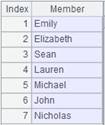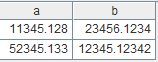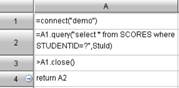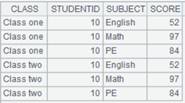- 数据类型
- 操作符
- 数学
- 字符串
- 日期时间
- 序列
- 序表
- 循环函数
- 关联运算
- 文件
- 数据库
- 游标
- 程序语句
- 系统与接口
- 集群
- 图形
- 财务
- 外部库
- 组表
-
Function
- #c
- $(db)sql;…
- ${macroExp}
- =expression
- >statement
- [a:b]
- @
- A()
- A. (x)
- [a1,…,an]
- abs()
- acos()
- acosh()
- age()
- align()
- ali_client()
- ali_close()
- ali_query()
- and()
- append()
- array()
- asc()
- asin()
- asinh()
- atan()
- atanh()
- attach()
- avg()
- base64 ()
- between()
- bits()
- bool()
- break {a}
- C
- Cr()
- calc()
- call()
- call path/dfx( … )
- callx()
- cand()
- canvas()
- case()
- ceil()
- ch.()
- channel()
- char()
- clear()
- clipboard ()
- close()
- cmp()
- cor ()
- combin()
- commit()
- concat()
- conj()
- conjx()
- connect()
- contain()
- cos()
- cosh()
- count()
- create()
- cs.( )
- cum()
- cursor()
- date()
- datetime()
- day()
- days()
- decimal()
- delete()
- deq()
- derive()
- dfx ( …)
- diff()
- directory()
- dup()
- elapse()
- end s
- enum()
- env()
- eq()
- error()
- eval()
- es_close ()
- es_delete()
- es_head()
- es_open()
- es_get()
- es_post()
- es_put()
- execute()
- exists()
- exp()
- export()
- f@o(…)
- Faccrint()
- Faccrintm()
- fact()
- false
- Fcoupcd()
- Fcoups()
- Fdb()
- Fddb()
- Fdisc()
- Fduration()
- fetch()
- field()
- file()
- filename()
- fill()
- find()
- Fintrate()
- Firr()
- float()
- floor()
- Fmirr()
- fname()
- fno()
- Fnper()
- Fnpv()
- for
- fork
- format()
- Fpmt()
- Fprice()
- Frate()
- Freceived()
- Fsln()
- Fsyd()
- ftp_cd()
- ftp_client()
- ftp_close()
- ftp_get()
- ftp_mkdir()
- ftp_put()
- func()
- Fv()
- Fvdb()
- Fyield()
- gcd()
- goto C
- group()
- groupi()
- groupn()
- groups()
- groupx()
- hash ()
- hbase_close()
- hbase_cmp()
- hbase_filter()
- hbase_filterlist()
- hbase_get()
- hbase_open()
- hbase_scan()
- hdfsfile()
- hdfs_client()
- hdfs_close()
- hdfs_dir()
- hdfs_file()
- hive_client()
- hive_close()
- hive_cursor()
- hive_execute ()
- hive_query()
- hosts()
- hour()
- httpfile()
- icursor()
- icount()
- id()
- if
- if()
- ifa()
- ifdate()
- ifn()
- ifnumber()
- ifr()
- ifstring()
- ift()
- iftime()
- ifv()
- ifx_close()
- ifx_conn()
- ifx_cursor()
- ifx_listfrag()
- ifx_savefrag()
- ifx_setfrag()
- ifx_takefrag()
- import()
- index()
- inf()
- insert()
- int()
- interval()
- inv()
- invoke()
- isalpha()
- isdigit()
- isect()
- iselect()
- islower()
- isolate()
- isupper()
- iterate()
- join()
- joinx()
- json()
- k()
- k{}
- kafka_close()
- kafka_commit()
- kafka_poll()
- kafka_subscribe()
- key()
- keys()
- lcm()
- left()
- len()
- lg()
- like()
- ln()
- lock()
- long()
- lower()
- m()
- max()
- maxp()
- mcursor()
- md5()
- median()
- memory()
- merge()
- mergex()
- mid()
- millisecond()
- min()
- minp()
- minute()
- modify()
- mongo_close ()
- mongo_open()
- mongo_shell()
- month()
- movefile()
- n.f(x)
- name()
- new()
- news()
- next {a}
- nodes()
- not()
- now()
- null
- number()
- olap_close()
- olap_open()
- olap_query()
- or()
- output()
- p()
- pad()
- parse()
- paste ()
- pdate()
- penum()
- periods()
- permut()
- pfind()
- pi()
- pivot()
- pmax()
- pmin()
- pos()
- power()
- prior()
- proc()
- product()
- property()
- pseg()
- pselect()
- psort()
- ptop()
- push()
- query()
- r.(x)
- r.F
- r.F=x
- rand()
- rands()
- range()
- rank()
- ranki()
- ranks()
- read()
- record()
- redis()
- redis_close()
- redis_cluster()
- redis_get()
- redis_getrange ()
- redis_hkeys ()
- redis_hlen ()
- redis_hmget()
- redis_hvals()
- redis_keys()
- redis_lindex()
- redis_llen()
- redis_lrange()
- redis_pool()
- redis_scard()
- redis_sdiff()
- redis_select()
- redis_sentinel()
- redis_shared()
- redis_sharedpool()
- redis_sinter()
- redis_sismember()
- redis_smembers()
- redis_srandmember()
- redis_strlen ()
- redis_sunion()
- redis_type()
- redis_zcard()
- redis_zcount()
- redis_zrange()
- redis_zrangebyscore()
- redis_zrank()
- redis_zscore()
- regex()
- register()
- rename()
- replace()
- report_config()
- report_exportHtml()
- report_exportPdf()
- report_exportXls()
- report_open()
- report_run()
- reset()
- result
- return xi
- rgb()
- right()
- rollback()
- round()
- row()
- run()
- rvs()
- sap_client ()
- sap_close ()
- sap_cursor ()
- sap_excute ()
- sap_getparam ()
- sap_table ()
- savepoint()
- second()
- segp()
- select()
db.cursor()
描述:
根据sql创建数据库游标返回。
语法:
|
db. cursor(sql {,args …}) |
|
|
db.cursor(call dfx(){,args …}) |
通过esProc-ODBC数据源db调用dfx文件,将结果返回成游标。 |
备注:
根据sql创建数据库游标返回,数据扫描完将自动关闭游标。
参数:
|
db |
数据库连接 |
|
sql |
需要查询的sql语句,如select * from table。 |
|
args |
sql中如果用到参数,就必须转入参数值,这里可以是直接写好的参数值,或者是查询定义的args。注意,各个参数之间用逗号分隔。 |
|
dfx |
网格文件。网格文件可使用相对路径或绝对路径,相对路径时相对于寻址路径。 |
选项:
|
@i |
结果集只有1列时返回的游标内容为序列 |
|
@d |
将numeric型数据转换成double型数据而非decimal型数据 |
|
@x |
关闭游标时自动关闭数据库连接,只限用connect连接的 |
返回值:
游标
示例:
|
|
A |
B |
C |
|
|
1 |
=connect("demo") |
|
||
|
2 |
=A1.cursor("select * from SCORES") |
返回取数游标 |
||
|
3 |
=create(CLASS,STUDENTID,SUBJECT,SCORE) |
构造新序表 |
||
|
4 |
for |
|
|
|
|
5 |
|
if A4==1 |
=A2.skip(5) |
当循环序号为1时,连跳5行 |
|
6 |
|
=A2.fetch(3) |
从游标A1取数,每次取3条 |
|
|
7 |
|
if B6==null |
当B5为空时跳出循环 |
|
|
8 |
|
|
break |
|
|
9 |
|
else |
|
|
|
10 |
|
|
>A3.insert(0:B6,CLASS,STUDENTID,SUBJECT,SCORE) |
把B5记录插入到A2中 |
|
11 |
=A1.cursor@ix("select NAME from STUDENTS") |
添加@x选项,游标关闭时自动关闭数据库连接 |
||
|
12 |
=A11.fetch() |
游标内容为序列 |
||
|
13 |
=A1.cursor@i("select NAME from STUDENTS") |
报错:Data Source demo is shutdown or wrong setup.,提示数据源未启动,这是由于A11中的游标关闭时,自动关闭了数据库连接。 |
||
|
14 |
=mysql.cursor@d("select * from ta") |
|
||
|
15 |
=A14.fetch() |
|
||
|
16 |
=myproc.cursor("call hsql(?)",10).fetch() |
hsql.dfx位于寻址路径中,内容如下:
myproc为esProc-ODBC数据源名称。参数值为10。结果如下:
|
||
|
17 |
=demo.cursor(“select * from dept deptid<? and father=?”,arg1,arg2) |
arg1、arg2为网格参数,设置参数默认值分别为10、1 |
||
|
18 |
=A17.fetch() |
|
||
相关概念: